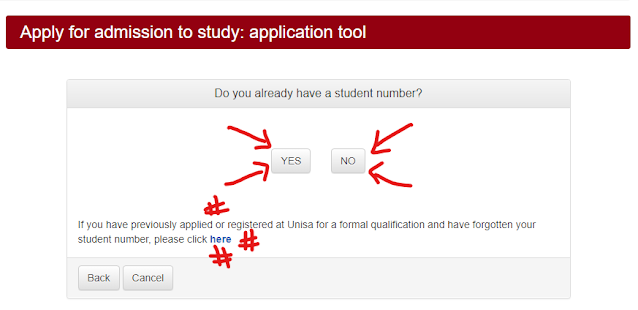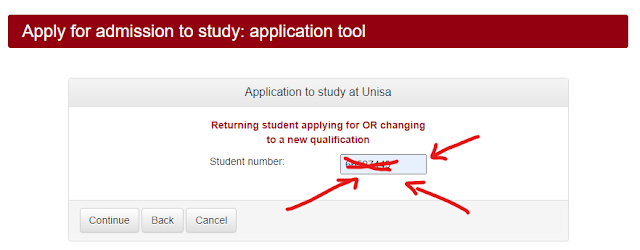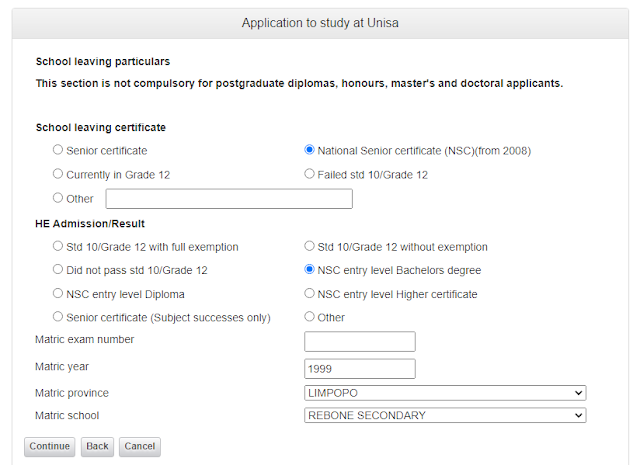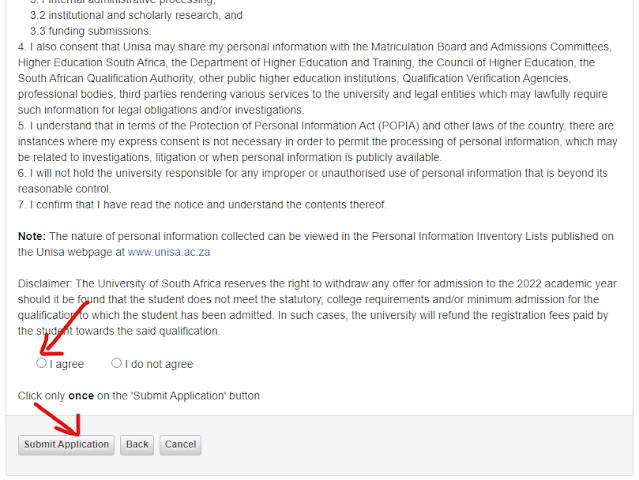Introduction
Let’s face it,
it is not great to finish up your matric and still found yourself sitting at home
doing nothing. Yes, for some, a gap year works for them. Some trust me it does
not work. This is why you need to apply as early as possible when the
applications are opened. Now, in this article, I will try to outline the process
of how to apply at Unisa and get admitted. To be honest with you applying at
Unisa is very simple.
How do I apply to Unisa?
Like any other
university, you can apply at Unisa online. All you need is a good
internet connection, or you can go to a local internet café. Below I will show
you a process by process to apply at Unisa online:
Step 1: Go to Apply for admission to study: application tool.
Choose whether you are applying for Undergraduate, Postgraduate, Short Learning Programmes, or master and Doctoral. In some cases, if you are new to Unisa and haven’t graduated you should Click "Undergraduate" and proceed with your application.
Step 2: Do you already have a student number?
This is a Yes or No option that you need to answer… If you are new to the Unisa online application, you will need to opt for ‘’No”. However, if you applied at Unisa before but for some reason haven’t got admitted but have a student number, please click “Yes” to proceed.
Note:
If you have a student number with Unisa and have forgotten the student number,
please click on the Hashtags I have provided in the picture above to retrieve
your student number. You will have to fill out a simple form to get your student
number!!!
Step 3: Examples
of Yes or No to the Previous Question
3.1. Let’s say you have a student number (you clicked “Yes”)
If you had a student number and clicked “Yes” then fill in your student number to process your application… this means you are a “returning student applying for and or changing to a new qualification”
3.2. Let’s say you do not have a student number (you clicked “No”)
You will land on the First-time applicant page Surname/Last name, First name(s)/Forename(s), and Date of birth... Then Click Continue...
Note:
This guide will be made for those who were new and never had student numbers with
Unisa, so we will jump to step 4: Admission Calculation.
Step 4: Admission Calculation - Click in the circle of the option applicable to you, then continue
On this page, you will need to choose from a variety of options. Choose what is relevant for you. But in this case, I will go with Completed only matric/grade 12 exams as many students applying at Unisa have completed their Matric only.
The options that you will see on the page are:
- Completed only matric/grade 12 exams
- Completed or completed any Higher Certificate, Diploma or undergraduate degree at another institution/Unisa
- Completed a high school certificate and/or higher education in a foreign country
- Completed a National Certificate Vocational (NCV)
- Rewrote and passed matric/grade 12 subjects
- Currently in school in grade 12/matric
Step 5: Admission Information - Here you will enter your South African Identity Number
In the box that appears enter your ID number (only RSA students). After then, click continue so that you may land on the page where you have to choose your choice of career to studying.
Step 6: Admission Calculation - Higher Education Admission
On this page you have to choose from Matric passed before 2008 and Matric passed in 2008 or after 2008. In most cases, our Matric falls under “Matric passed in 2008 or after 2008” in which you have to choose how you passed your Matric (either by NSC entry-level Bachelor’s degree, NSC entry-level Diploma, and or NSC entry-level Higher certificate). But if you passed your Matric before 2008 you can choose their options under it.
Step 7: Admission Calculation - Fill out the Form
The form of This line needs you as an applicant to fill in the subjects you have passed in Matric… make sure you fill out all the subjects that you have attended in your Matric year. Also, don’t forget to fill in the levels that you have passed.
Step 8: Application to study at Unisa
Note:
make sure that you fill in the First choice and the Second choice of the courses
you wish to apply for.
Step 9: Application to study at Unisa
On this page, you will be asked to confirm your application (qualification) by clicking continue to the next page. You are advised to click on “Back” if the details are incorrect.
Step 10: Application to study at Unisa
Note: In
the initial section please put a space between your initial. Example (K M)
Step 11: Application to study at Unisa
Make sure you fill in the important field and how do you see the important field? The important field is marked with a (*). Your cell numbers should start with (+27) for RSA Applicant. You can repeat your number on the “Home Phone Number”. Also, answer all the questions…
Step 12: Application to study at Unisa
In step 12 you need to fill in your Postal Address. Please make sure you fill it out in the right manner. For example; Start with Stand Number, followed by Name of the Street, followed by City and Postal Code. Postal code can be accessed by being searched in the application system. If your residential or physical address is the same Click yes…
Step 13: Application to study at Unisa
Again, all fields are compulsory, meaning you have to make sure that you fill the all. In occupation chooses “Unemployed” and in the Economic sector choose “Other”. Also, Previous economic activity chooses “What’s relevant”.
Step 14: Application to study at Unisa
Fill in your school leaving certificate as relevant to you. If you have forgotten your Matric number fill in your ID number in the space.
Step 15: Application to study at Unisa
At this stage, you have to choose if you can work online… Preferably I tick them all as they don’t matter. I suggest that you tick the way you feel is alright for you.
Step 16: Application to study at Unisa
This is the last phase “Confirmation of Qualifications Selected” … at the bottom of the page you will see “I Agree” and “I Do Not Agree” Options. Choose the “I Agree” Option to be able to process the “Submit Application”
Note:
After you have submitted the Application you will be asked to upload the documents
and make an Application Fee payment.
What are the requirements for applying to Unisa?
If you are a first-time applicant needing to apply at Unisa, there are some documents that will be needed to accompany your application. These documents are:
- RSA Students Should Upload a Certified ID Book Or Smart ID Card Copy and International Student Should Provide the Copy of Their Passport.
- And Your Certified Matric Certificate (Or Statement of Results) – National Senior Certificate and Or Senior Certificate.
- Previous Official Tertiary Academic Record.
- Marriage Certificate and or Divorce Certificate (If Applicable).
Note: The
file type to upload should be in PDF, DOC, and or TIF. While the
size also matters, the size should not be larger than 2MB. Again,
the copy should be in Black and White.
What are the benefits of applying to Unisa?
This question
comes with dedication. This question is also personal. Yes, what are the
benefits of going to the university? We all want to be someone in the future. As said by the experts that education is the key. The benefits could be being
in the first door of getting your key to success. You can share what you think
are the benefits of applying to Unisa in the comment section to have a
conversation going…
Conclusion
I have shown 16 steps that you can follow to apply to Unisa as a first-time prospective student who would like to further their studies at Unisa. Also, I have indicated the requirements to apply at Unisa and the file types that have to be uploaded to their system to process your application. It will be my pleasure if you ask any questions in the comment section below.