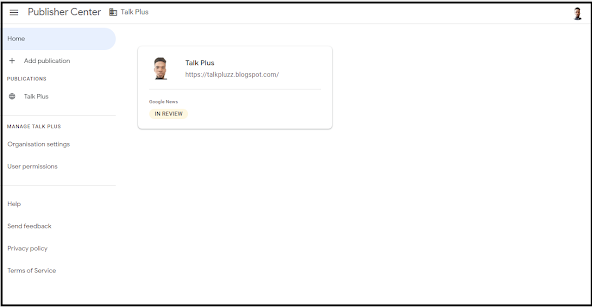Google News is owned by Google and by using google news you will be able to drive massive traffic to your website. Your URL can be indexed instantly in google news. Now let’s look at the steps to take for google news site approval… steps are simple and it takes only a few minutes to set it up… However, you will need to create a Feedburner to get your RSS URL…
1. Create a Feed burner
- Go to Feedburner
- Copy your URL
website and paste it into the box written “Burn a feed right this instant.
Type your blog or feed address here”
- Then tick “I am a podcaster” which means I am the owner
- Identify feed source – tick the one that has “- RSS”, then click next to proceed
- Welcome! Let us burn a feed for you – Here you need to provide a “Feed Title” and a “Feed Address” (Make sure all the information you provide is related to your website)
- You will get a “Congrats!... with the address feed that you can use as an RSS Feed to your website” (Copy it and save it to your notepad; we will be using it in the Google News Publisher Centre)
2. Create an Account on Google Publisher Centre
- Add Publication – provide the website or blog name, and primary website property (put in your website URL) and choose your country
- Tick the small box and Add Publication
- Now, go to Google News to add information and “Tracking” then click next
- Create a “Section” by adding “New Section”
3. Click New Section
- Choose “Feed” - Put in name of the site (Here paste the Feed URL you saved)
- Add Feed > Section title > RSS or Aton Feed URL > View access (it can be Anyone – leave it that way)
- Then, click “Add”
- Then click “Save” at the top
- Now, just wait for Google News to review your site for Publication
4. In the min time you can just Add the Logo of your website to Google News…
- Click “Add Logo” – it should be a square and a rectangle logo; you can use Canva to create your logo, which is a free tool to have everyone create a logo and other creativities
- Upload your Logo (square and rectangle) – make sure your square logo is the same as your blog/website Favicon
All is set, wait for Google News to review and you will be
Publishing your content automatically after Google has accepted your
Publication… Take Note that the approval from your site to be published on the
Google News site may take a while in the review stage…
Read This | Wifi Connected But No Internet